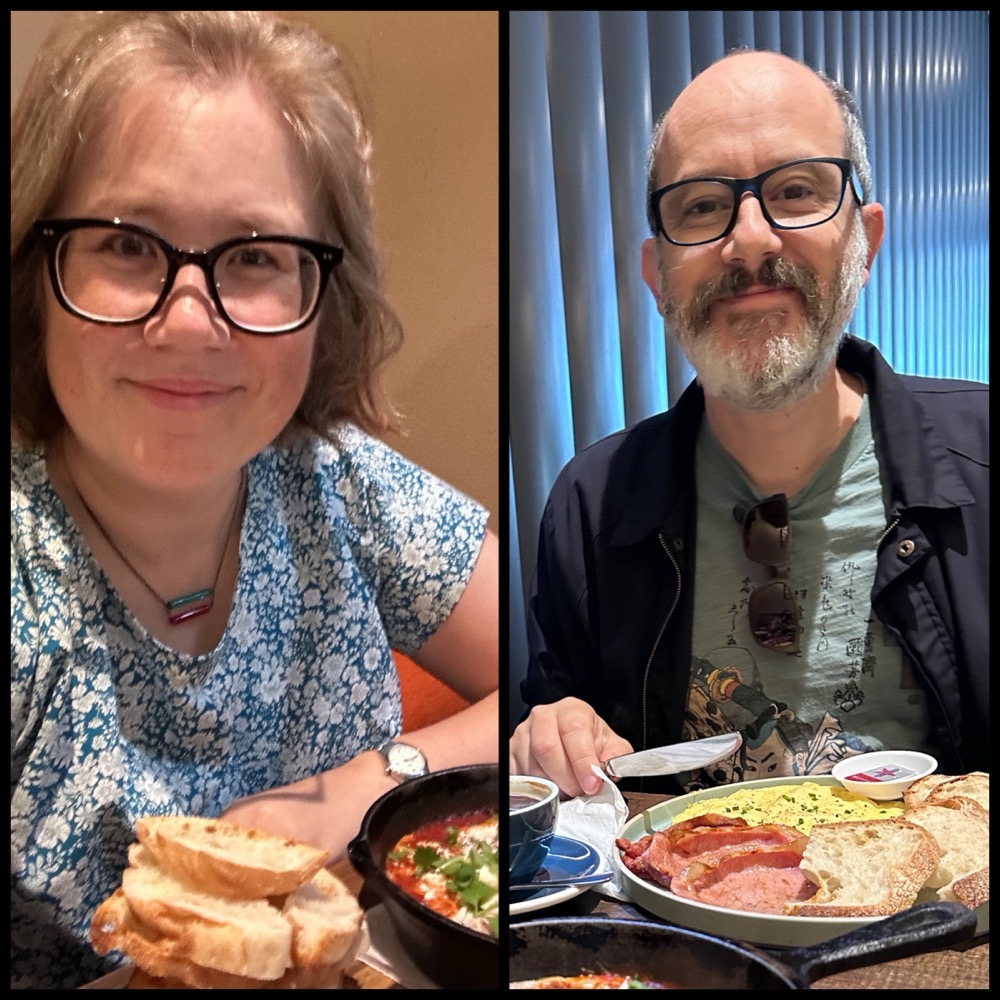- AO3 is entering a new era – some fascinating number-crunching here on the stats around what’s happening in the world of fan fiction. I’ll confess I’ve read a ton on AO3, and I was motivated enough to look up the full report. I also didn’t realise the impact that AI-scraping is having on the fanfic community, but it makes sense.
- Coming Soon: From ‘The Sims’ to ‘World of Warcraft’, You’ll Be Able to Play Your Way Through ACMI’s ‘Game Worlds’ Exhibition – Oh, fun. We’ll have to plan a trip to Melbourne.
- Why are we still using 88×31 buttons – Nostalgia! The bit about IAB ad sizes reminded me of my “Responsive Ads: This is Why We Can’t Have Nice Things… Yet” talk. It also reminded me of Amazon’s “Phone Tool Icons,” these little badges employees can earn that get displayed on your page on the internal company directory. Some people were obsessed with those. I remember back in 2020 I tried to get a new one approved to award to people who managed to record their Summit talks with a perfectly white backdrop. (Everyone had to scramble and record at home during Covid lockdown, and for some reason Amazon PR were super fastidious about your backdrop not having any visible shadows or texture on it. Like, we’re all paranoid about the global pandemic and finding toilet paper and homeschooling kids, but you’re totally right, a perfectly smooth white background is the #1 priority. 🙄) But it got rejected, because whoever approves the Phone Tool Icons hates fun. Anyway, I pinged a friend there yesterday to see what size they are, and turns out they’re 120×30, so they’re not actually Micro Buttons anyway.
- Do One Thing – Everything is awful, and when I’ve run out of stupid Internet things to distract myself with (like fan fiction and video games and micro buttons), I find myself seeking out these posts with suggestions of how to cope.
Congrats and to many more 🙌🏽