When I was working full-time, I was fortunate in that my Australian employer had a generous mobile phone benefit. To maximise that, I did what most of my colleagues did – go to the nearest Telstra store and get a handset with the biggest plan that came under the cap. Now that I’m not working, I have to pay my own bills… and I know the Telstra plan is massive overkill for what I actually use. So I called them up, found out cost to pay out the rest of my contract, and worked out that it would be far more effective to switch over to a pre-paid 12-month Boost SIM. It uses the Telstra network and for $230 you get 170GB of data, unlimited Australian calls and texts, as well as unlimited calls to the US. I bought one of the SIMs at Coles and was able to port my number over and be up and running in less than an hour.
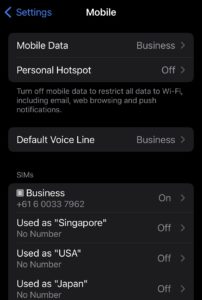 HOWEVER! I did have one issue with my iPhone, and I thought I’d mention here in case it helps someone else. See my Settings here? Even after my existing number was ported, the Mobile settings still showed the phone number that came with the SIM (that +61 6… one). It wasn’t a huge problem; I double-checked by calling and SMSing Rodd that my ported number was being used correctly. It did screw up iMessage and FaceTime though, as my ported number wasn’t listed as an eligible Receiving option. I tried changing it (both in Settings -> Mobile and also Settings -> Phone -> My Number) but it wouldn’t save. I restarted the phone multiple times. I contacted Boost, who couldn’t see any issue on their side. The agent said he thought that something was just cached, and it would eventually fix itself. But it stayed that way for weeks… until I finally figured out the solution myself.
HOWEVER! I did have one issue with my iPhone, and I thought I’d mention here in case it helps someone else. See my Settings here? Even after my existing number was ported, the Mobile settings still showed the phone number that came with the SIM (that +61 6… one). It wasn’t a huge problem; I double-checked by calling and SMSing Rodd that my ported number was being used correctly. It did screw up iMessage and FaceTime though, as my ported number wasn’t listed as an eligible Receiving option. I tried changing it (both in Settings -> Mobile and also Settings -> Phone -> My Number) but it wouldn’t save. I restarted the phone multiple times. I contacted Boost, who couldn’t see any issue on their side. The agent said he thought that something was just cached, and it would eventually fix itself. But it stayed that way for weeks… until I finally figured out the solution myself.
If you find yourself in the same situation, just go to Settings -> General -> Transfer or Reset iPhone. Click the Reset button (a bit scary, I know!) and then the “Reset Network Settings” option. It’ll ask you to confirm before it does it. And that fixed it! My ported number was finally showing for the SIM, and I was able to add it back to iMessage and FaceTime.
(And if you’re curious about the overseas SIMs showing there, those are eSIMs that I use when travelling. I’ve been using Airalo for my overseas data needs for the past couple years and I’m very happy with them. Much cheaper than paying Telstra’s $10/day charge!)
