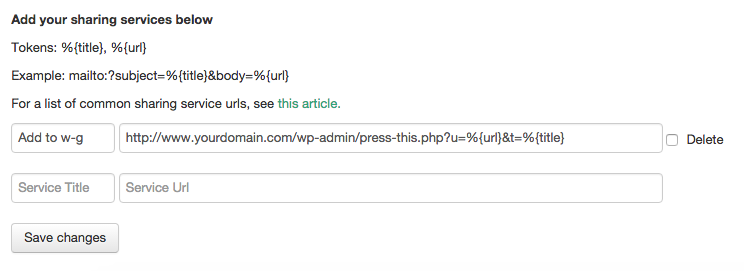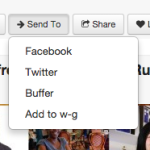
In my never-ending quest to Automate All the Things, I just discovered how to quickly share from The Old Reader straight to your WordPress blog’s post editor using the “Send to” menu below every post. They don’t have WordPress listed in the official documentation, but with some digging I found out the correct URL to use. It’s this:
http://www.yourblogsite.com/wp-admin/press-this.php?u=%{url}&t=%{title}
Just go into your Old Reader settings page and click the “Social” tab. Then plug that URL (replacing your domain, of course) into the form at the bottom of the page and save. Now when you invoke it, you’ll be taken straight to your Press This editing window with the relevant URL and title pre-populated!