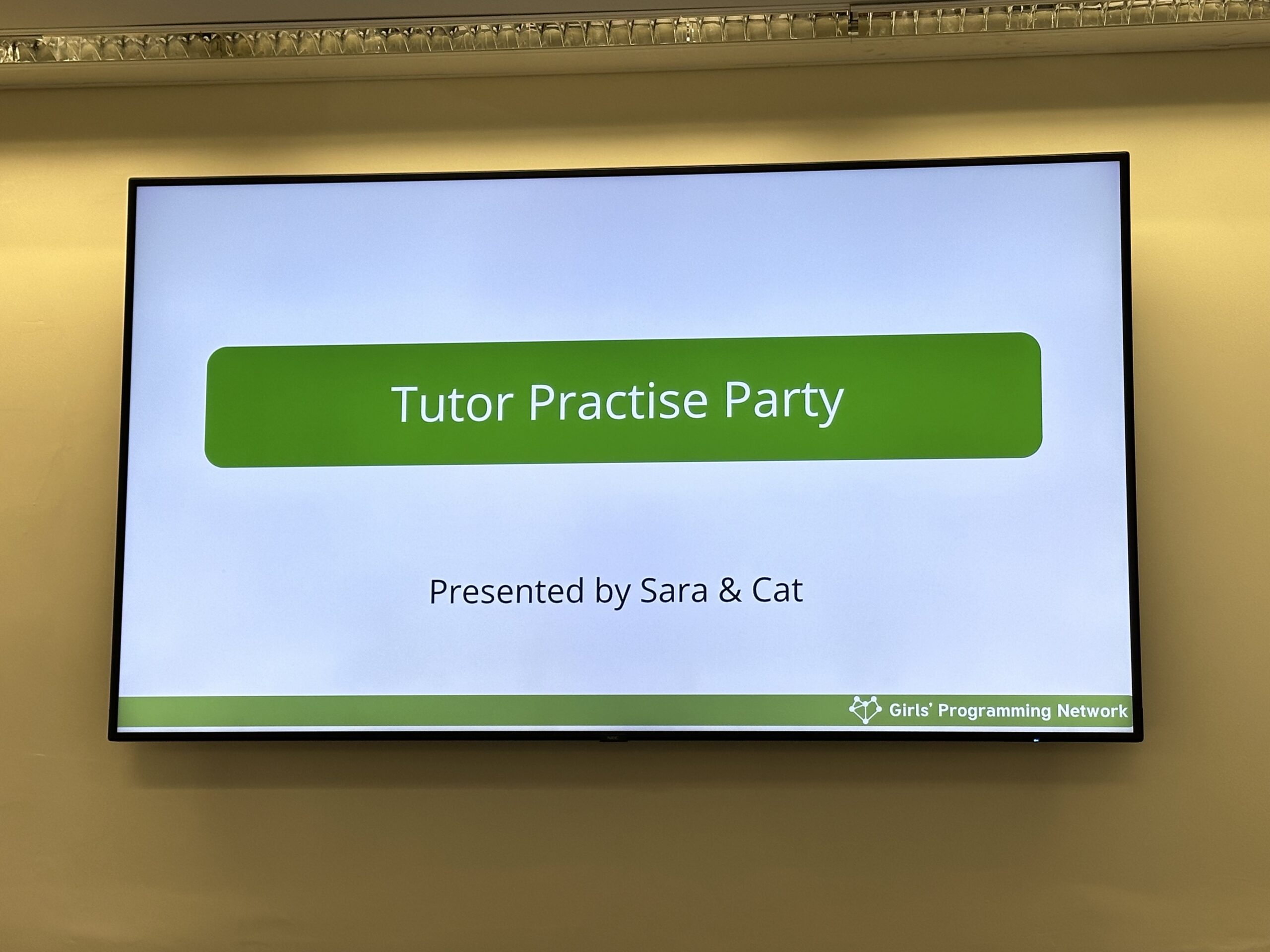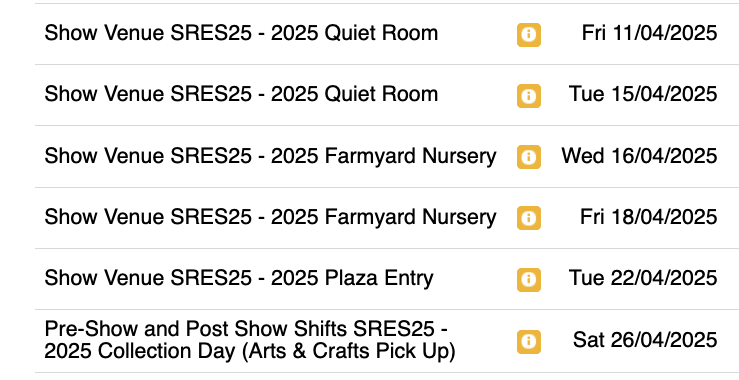Two more library books done and dusted this week!
First was Miranda July’s All Fours, which I’d been waiting for months to read. I expected this to be sexxxxy; instead I just found it gross and sad. It didn’t help that I went in with a certain amount of identification as a middle-aged perimenopausal woman, but I found the main character really dislikeable and selfish. Which is fine; women can be jerks. But I found myself just not wanting to be in her head. There were multiple points where I found myself literally going “EWWW!” and cringing. I didn’t find any of it sexy, at all.
The second was The Story of a New Name, the second of Elena Ferrante’s Neapolitan novels. This one I loved. It continues the story of Lena and her friend Lila as they follow very different paths – the former finishing high school and going to university, while the latter enduring a marriage to a man she hates. It has cliffhanger moments that made me gasp out loud – that ending!! – and others that had me shaking my head in sadness. (Ugh, the night beach scene on Ischia.) And it’s so incredibly specific, which oddly makes it feel more universal. I think I identified most strongly with Lena’s feelings about going away to college, and her anxiety about never quite fitting in with people who came from intellectual families or those with generational wealth. She achieves more success than anyone ever expected, but it isolates her from the world she came from. Even her accent marks her out as not belonging in either place. (Yeah, it me.) And Lila – my heart breaks for her while she also infuriates me. I love her stubbornness and her survival instinct… and I get that the options for an uneducated Neapolitan woman in the 1960s were limited, but she could also be heartless and cruel. I was stunned by her choice on Ischia. It led to so much heartbreak. And of course, there are no good men in these books. None. Every one is a brute in his own way, trampling and using the women around him. Is that because of the culture in that time and place? Or is that really what it’s like? Did I somehow end up with one of the only good ones, or is there a latent brute lurking there too?
Obviously I need something lighter as a chaser now, something with characters that I actually like and who give me hope for the world!