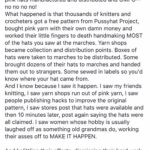Thanks @markc for showing me around the new @Domaincomau offices today. Stunning!
@gilmae It was a building to store wool in Pyrmont. Not an actual shop.  Should’ve clarified!
Should’ve clarified!
@gilmae Well, it was that too!
This was already one of my favourite possessions.  Thanks @mcgregor_ewan. https://t.co/7ucNswFlTo https://t.co/52hAKNZqpb
Thanks @mcgregor_ewan. https://t.co/7ucNswFlTo https://t.co/52hAKNZqpb
@cameron_rogers Meetings. That’s where I’m a Viking!
@_zouhir Come on – spill!!
One step closer to my talk show!!  https://t.co/wDwEJtiEFA
https://t.co/wDwEJtiEFA
@philiplaureano Hey Phil! No prob – they’re linked on the individual West and LJ pages: https://t.co/gltyRTfaZH https://t.co/11K1Bdqe65
@philiplaureano Crap I’m so sorry; it was definitely there. Let me find out why link has gone missing. 
@philiplaureano Ahhh, it’s actually at the bottom of the submission guidelines. That’s kind of buried. 
TIL something new about Star Wars. Huh. https://t.co/m7sFQnw4KN
@philiplaureano Brilliant. Now please keep poking @markc until he submits one. 
@damncabbage If you wanna do the former, you can submit for YOW West right now. Would love to have you there!  https://t.co/gltyRTfaZH
https://t.co/gltyRTfaZH
@glenngillen Would love to! Unfortunately I’m going to be overseas then. I’ll get to one sometime. 
RT @SouthernHomo: We all know who’s behind the national parks tweets https://t.co/wFGebW1iyo
RT @yow_conf: Did you catch @thepaulrayner’s Eventstorming talk at #yow16? @web_goddess chats with him abt returning to Oz https://t.co/dqM…
@damncabbage @thsutton @jedws I’ll try to catch someone’s eye!
#FPSyd kicking off with @HuwASP talking about neural networks in Haskell. @ambiata https://t.co/mpDDOTnkrH
Heh. @HuwASP trained a neural network on Shakespeare. #FPSyd https://t.co/r0ibtDIMfK
Other UG organisers: #FPSyd does something brilliant – get speakers to commit in person to giving a talk later in the year! https://t.co/OSc29r9QXM
Next at #FPSyd – Ben Lippmeier talking about closure conversion and garbage collection in DDC. https://t.co/M8qmZadzop
“This language is called Salt… because it’s what you get when you leave C [sea] out in the sun for too long.”  #FPSyd
#FPSyd
Everyone is delighted to learn about “broken heart pointers”.  #FPSyd https://t.co/mKMx0GanKi
#FPSyd https://t.co/mKMx0GanKi
#FPSyd now gets my vote as the most in-depth tech talks I’ve seen at a meetup group. I didn’t follow much, but I learned some stuff.
@MelissaKaulfuss @juniordev_io @_iankhor_ Same. Mine was full of arcane git commands. 
@natashamitchell I enjoyed it. I found it uplifting, but I didn’t have super high expectations. The Oscar noms may hurt it there.
RT @RogueNASA: How sad is it that government employees have to create rogue Twitter accounts just to communicate FACTS to the American publ…
What @sallyannw said! So thrilled to have helped out these women in even a tiny way.  Thanks @nic_hazell @BlueChilliGroup @shestarts https://t.co/zuIOFeAKPU
Thanks @nic_hazell @BlueChilliGroup @shestarts https://t.co/zuIOFeAKPU
I’m the newest Guardian member https://t.co/zeV9wzjgWb #guardianmembers // Realisation: First time I’ve ever subscribed to a newspaper. 
RT @msharp: Time to sign up for @SydCSS next week! https://t.co/wql3D6P9Uc
@Malarkey Just realised I must’ve missed something – you guys are moving here?! Really truly??
@Malarkey Wow, congrats! Thrilled for you both and can’t wait to take you for dinner when you get settled. 



 Should’ve clarified!
Should’ve clarified! Thanks @mcgregor_ewan. https://t.co/7ucNswFlTo https://t.co/52hAKNZqpb
Thanks @mcgregor_ewan. https://t.co/7ucNswFlTo https://t.co/52hAKNZqpb
 https://t.co/wDwEJtiEFA
https://t.co/wDwEJtiEFA
 https://t.co/gltyRTfaZH
https://t.co/gltyRTfaZH





 #FPSyd https://t.co/mKMx0GanKi
#FPSyd https://t.co/mKMx0GanKi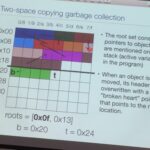







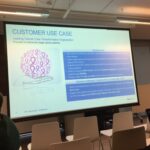







 https://t.co/lvnD8ZsAIC
https://t.co/lvnD8ZsAIC