Way back in 2007, I was gifted by my mother-in-law Bev a copy of the Country Women’s Association of New South Wales cookbook “A Dessert for Every Day of the Year – 1965.”
I made two recipes from it, but then set it aside for another day. Well, I just realised that this year will be its sixtieth anniversary 🤯 so it’s a good occasion to explore some more. This time I started with January 2: SUMMER PUDDING.
This isn’t like the English-style summer pudding that I’m used to. Instead it’s more like a whipped fruity gelatine dessert. Here’s the recipe:
Mix 1 heaped tablespoon of flour in one cup of cold water very smoothly; add another cup of cold water, 1 cup sugar, and 1 heaped tablespoon of powdered gelatine. Bring to boil, stirring all the time; add the juice of 2 oranges and 1 lemon. Turn into a basin and allow to cool. When beginning to set, beat for half an hour, then add 6 passionfruit and put into a mould to set.
Pretty simple, eh? I started off by boiling the flour, water, sugar, and gelatine as directed.
Meanwhile, I squeezed two oranges and a lemon.
Once the mixture had boiled, I added the fruit juice and set it aside to cool down a bit.
Eventually I poured it into KitchenAid bowl and put it in the fridge to chill. I noticed after an hour or so that it looked like it had separated a bit (as it was setting from the edges) so I gave it a good stir. After another hour or so it was starting to fully set, so I got it out and started beating.
The instructions to “beat for half an hour” gave me some pause. I mean, really?? So I asked my knitting group chat for their opinions.
Consensus was that the point is to make it thick and light and creamy, and that 8-10 minutes with a modern stand mixer would probably be sufficient. It definitely changed colour after a while and started to grow in volume, and by 9 minutes looked like a bowl of thick white fluff.
Time to add the passionfruit. I’m guessing that the expectation back then was that you’d have your own passionfruit vine. That’s not as common in the city these days, and currently fresh passionfruit are about $2 apiece. So I went with a couple of the small cans of passionfruit pulp, filtering out some of the excess syrup. I folded it in and it immediately all sank to the bottom of the bowl.
I let it chill for a few more hours. Once it had thickened to the point where it could support the passionfruit seeds, I gave it another stir so they were distributed throughout. Here’s what it looked like before bedtime (when I couldn’t resist having a little taste.)
And here’s the finished “summer pudding!”
It’s very light and fluffy, and I feel like I’m eating the foam off a bubble bath. The citrus and passionfruit flavour is lovely, but man, it’s just way too much sugar. I need to remember going forward that I should pretty much just halve the sugar in any recipe. (They really liked things sweet in 1965.) It also makes a LOT of pudding, and it’s economical in that the ingredients really don’t cost much (especially if you have your own passionfruit and lemon trees, which I expected many CWA members would).
I wonder what the second week of January will bring…?

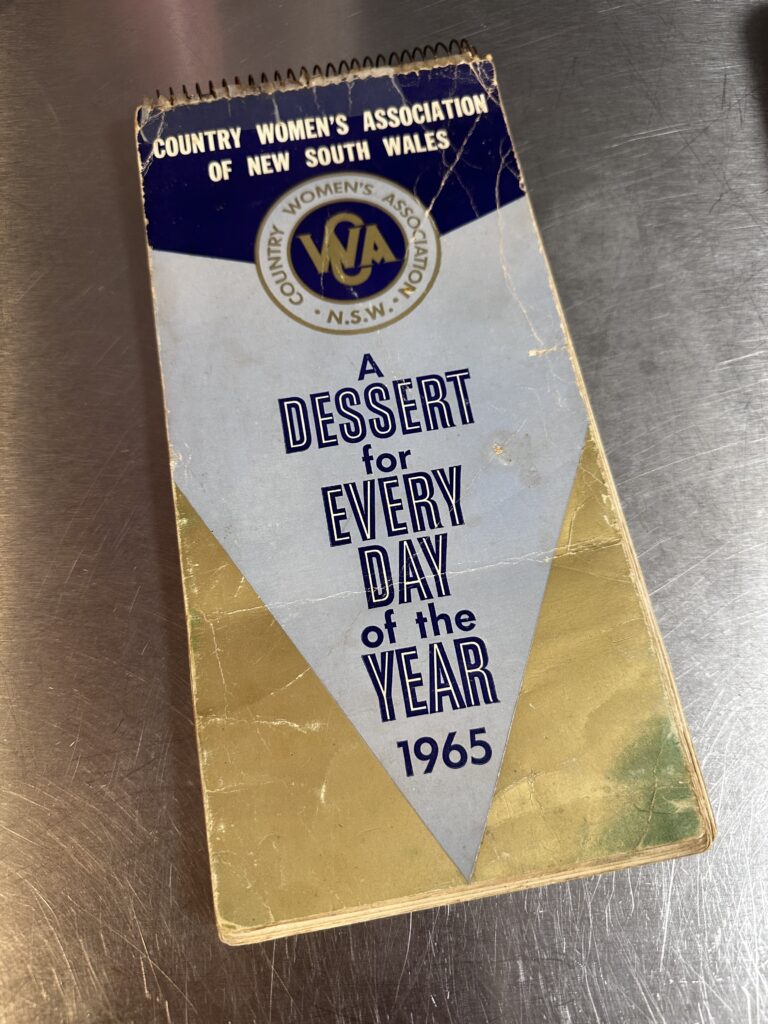
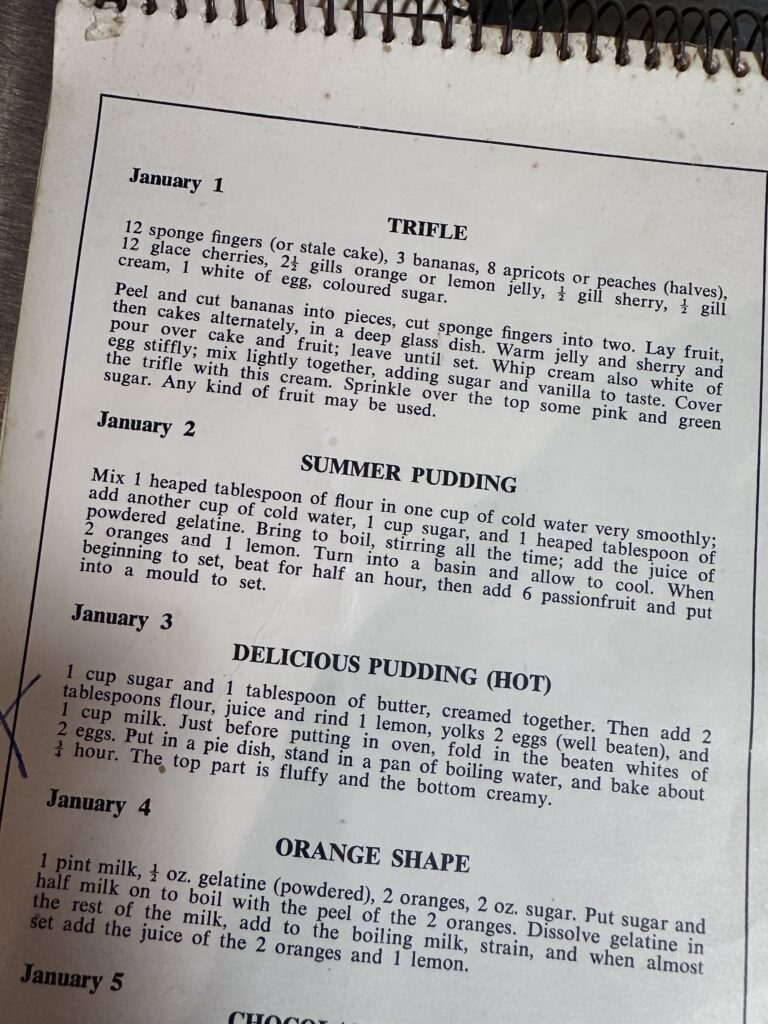
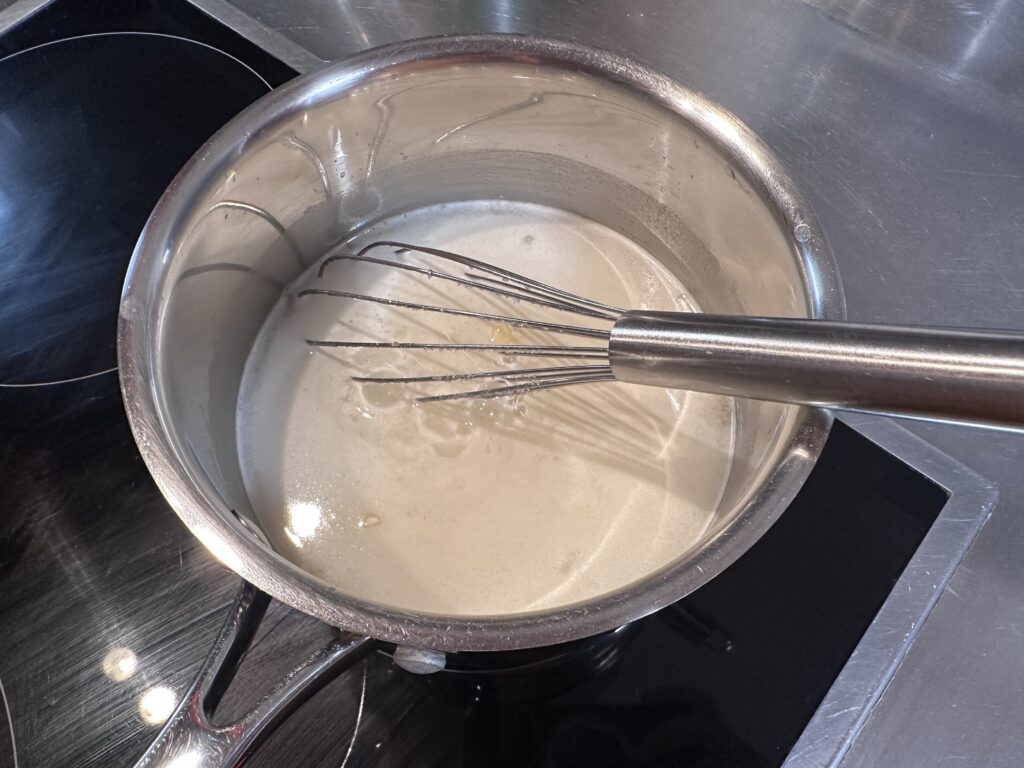
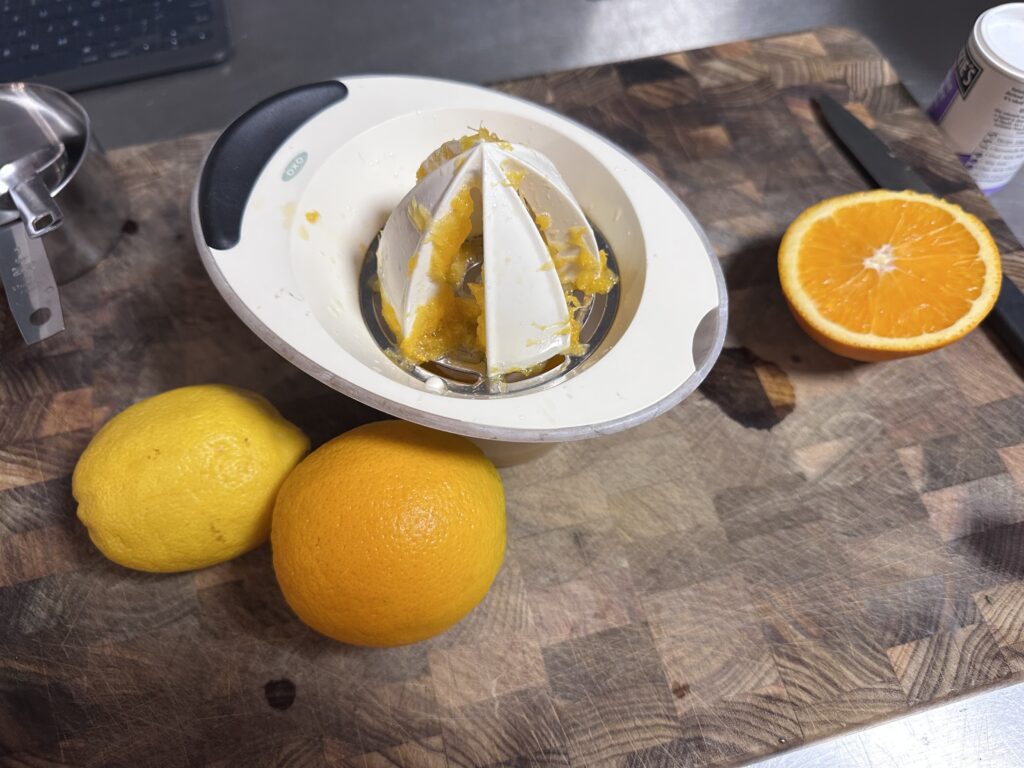
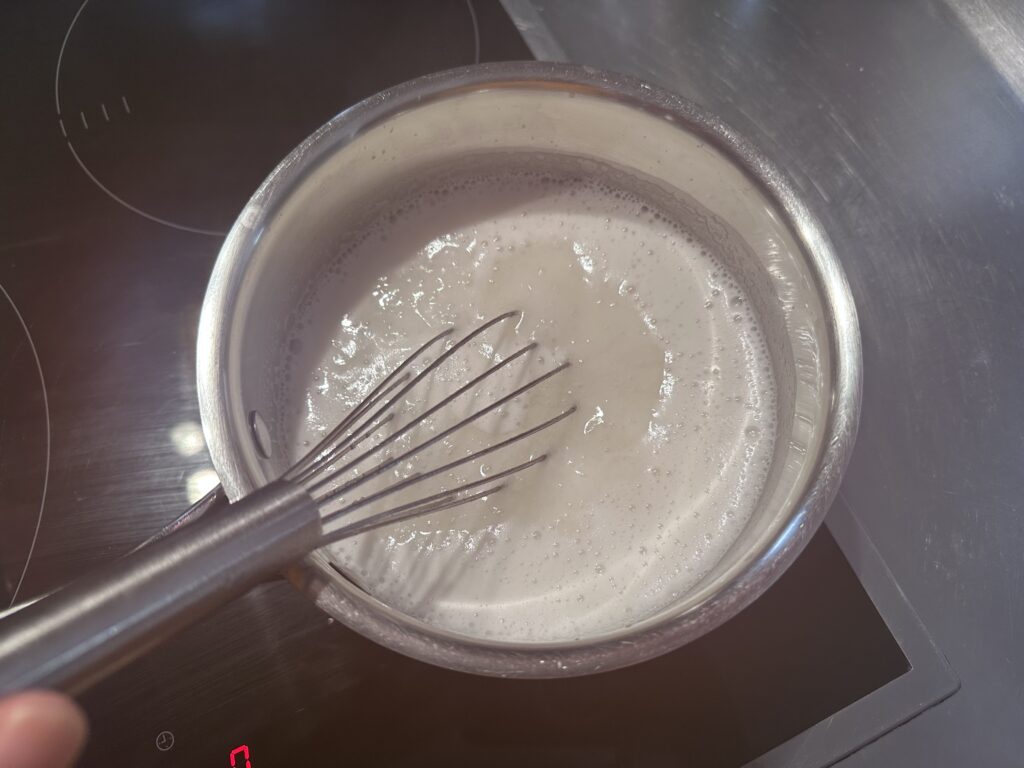

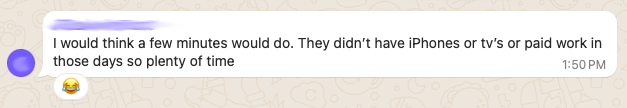

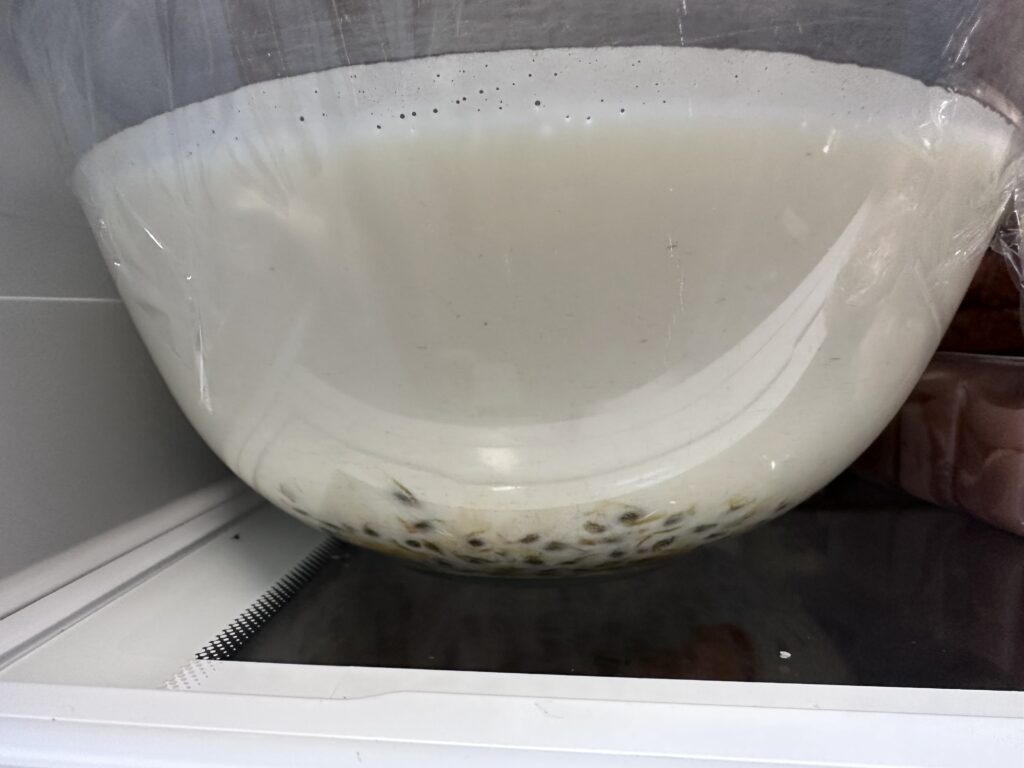

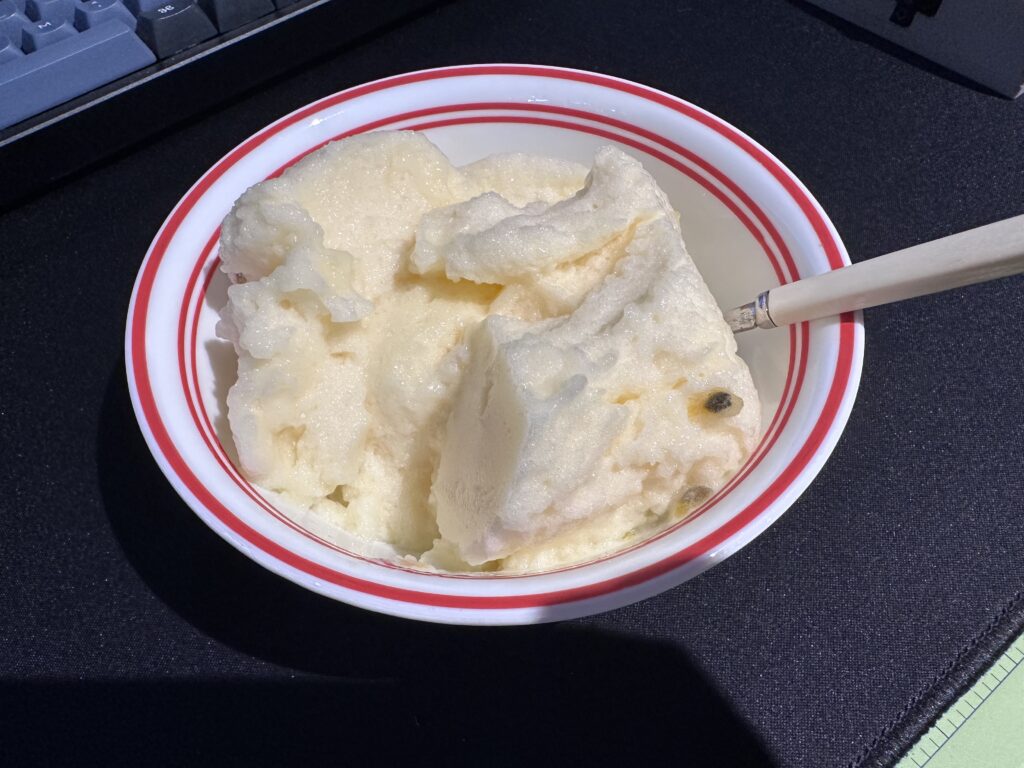























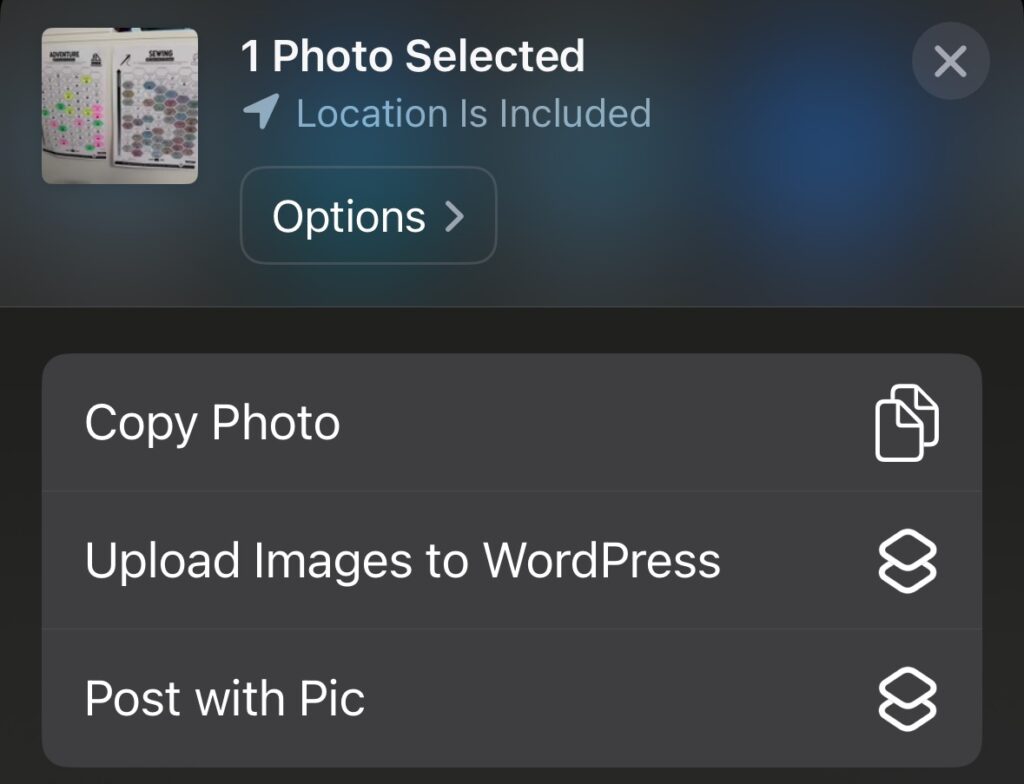




Woot, my knee-jerk don’t-overthink-it pub-quiz answer was Iran which seems to be [✓]. I ‘knew’ it was more populous than…