Tracking Finances
There was an article this morning on Get Rich Slowly called “The Many Ways to Control and Know the Flow of Your Dough”. It reminded me that I’ve been meaning to post about this too. It’s not a sexy subject, of course, but it’s actually something I’m quite proud of. We started tracking our finances last year and now have detailed data going back for more than 12 months about all of our expenses. I can tell you how much we spent on groceries, how much we spent on the cats, how much we lost to bank fees, etc. It’s pretty invaluable.
So, how did we get here? The Snook and I have historically not been hugely organised with our finances. Since we’ve been together, we’ve earned enough to do what we want and that’s pretty much all we cared about. That all changed when we bought our house. I started reading finance blogs like GRS and The Simple Dollar. I knew we needed to have an emergency fund of a couple months’ expenses, but I had no idea what we actually spent. It was time to start tracking. I first tried out an iPhone app called “Cha-Ching” for several months, but they got bought out by Quicken and development stopped. I know a lot of people like online services like Mint, but support for Australian bank accounts is/was pretty crappy. (I’m wary of using the cloud for my financial data too.) Then I discovered MoneyWell, and we’ve been using that ever since.
I’m not gonna lie; there was a learning curve. MoneyWell uses the metaphor of envelope budgeting, which I had to get my head around. We also experienced some syncing issues between the iPhone and desktop versions, which have thankfully since been worked out. I’m sure I don’t use 70% of the powerful features in the app, but right now it’s perfect for our needs. For the first few months we used it solely for tracking, but once we had an idea of our monthly expenses, we started using it for budgeting as well. Here’s how we use it now:
- On the 1st of the month, I “refill all the buckets” (where bucket = envelope). Basically, I have a custom amount allotted for each budget category that gets put into virtual buckets. Some buckets I empty and start fresh each month (like Groceries or Dining Out), while others I allow to build up (like our Vacation fund).
- Throughout the month, we both use our iPhones to record expenses. Periodically, I check the online bank accounts and input things like bill payments and credit card expenses. We’re not super anal about it. Every now and then I check how much cash we have against how much we’re supposed to have, and it’s always out by $5-20. (I just chalk that up to Dining, since it’s pretty safe to assume it’s incidentals like coffee.)
- At the end of the month, I generate a report that shows the totals spent for each bucket. I then work out how that equates to the Balanced Money Formula. I have a shared Google spreadsheet where I record the totals for Income, Needs, Wants, Charity, and Savings for each month.
I know that sounds like a lot of work, but it’s actually not. The iPhone apps sync to the desktop app, and I probably spent maybe 2 hours on it per month. Now that I’ve got a system down, I actually look forward to the end of the month when I get to see the results of our efforts. I’ve learned that we spend slightly more than half our income on “Needs,” but that’s not too surprising given the high cost of living here. I’ve learned that we have a tendency to splurge on groceries, so having a set bucket amount is useful to remind us to rein it in. Seeing the amount we were spending on dining out each month persuaded us to start taking our lunches in every day. And it’s not all frugality – having some money allotted each month for Entertainment and Hobbies means you don’t have to feel guilty for spending it!
The upshot is: tracking your finances is a really, really good idea. You don’t have to be all high-tech about it. A pencil and some paper works just fine. (If you’re a data nerd though, I do recommend MoneyWell for Mac and iOS.)
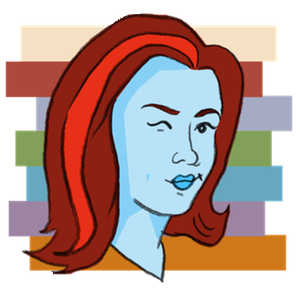
Staci
November 17, 2011 — 12:33 pm
I’ve been using Quicken for years to keep track of our accounts, but your system sounds interesting – like it might better fit how we actually think about our money each month. Thanks for sharing! I’ll be checking that out.
missfee
November 17, 2011 — 4:07 pm
I looked at it but it is just mac and s.v. is pc
Kris
November 17, 2011 — 5:38 pm
Yeah, I’m sure you can find a PC one though Miss Fee, or even one that has apps for both.