CRAP. I was trying to install the latest Mac OSX update today (10.1.5) and it completely killed my machine. Kernel panics everywhere. I can’t even boot up into OSX anymore. Now we’re frantically trying to back everything up in OS9 before doing a total reinstall. In other words, I might be MIA for a little while…
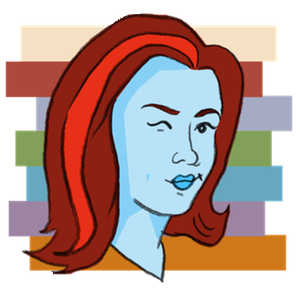
Dan
June 11, 2002 — 2:08 pm
That is sad. Even Macs go bad sometimes. Luckily I haven’t had to reinstall OS X since the PB days (when I had to do it *regularly*). What do you think might have been the cause? For what it’s worth, 10.1.5 has been happy on my little iBook.
Kris
June 11, 2002 — 6:55 pm
We’re not sure. I used the stand-alone installer rather than Software Update. (Our modem is crappy so we used Snook’s machine to get the installer, since that way we could restart the download each time it stopped.) It was running smoothly, and the blue “installing” bar was progressing, and then it suddenly just stopped. It sat there for a while, and then I got the dreaded kernel panic text over the screen. I did a hard reset and powered up again, but I got the panic each and every time I tried to reach OSX. Finally we managed to start up via the OS9 CD and change the Startup disk.
I’ve been looking on the Mac boards to see if anybody else had problems. Quite a number of people report kernel panics, but each instance seems completely different. It happens at different times and for different reasons. Since I couldn’t even get the OS to load, we decided to back everything up that we could, scrape everything off, and re-install the factory disk image. Now I’m getting the combo install to take me from 10.1 up to 10.1.5.
I have no idea why this happened. I haven’t had any update problems at all up to this point. We ran all the hardware checks we could think of (including a thorough scan of the hard drive) and didn’t turn up anything. I’m thinking it must have just been something totally random.
PC Ferret
June 11, 2002 — 10:54 pm
hehe…Macs crashing 🙂
Love his PC and crashes. It’s what keeps me alive!
Moire
June 12, 2002 — 4:41 am
It sounds random, to me…
I’ve updated the G4 at work and my Gma’s iMac, and thus far everything seems to be running smoothly. I wonder what could’ve happened…? Does the Knowledge Base on Apple have anything to say about it yet? They’re pretty slow sometimes, but I’m sure if you’ve seen others on the boards with this problem that Apple has recieved a call or two about the issue.
Jeez! I’m really glad nothing of that sort happened to me when I updated Joxer last week. I don’t know what I’d do if I lost all of my projects from the last six months…. I think it’s time to back up at work, AND at home. I’ve yet to bring Gabrielle into the office and hook her up to the T1 for the update.
Look, you’ve unwittingly given me a project! ;P
Kris
June 12, 2002 — 9:53 pm
Ugh, this was such a nightmare. DEFINITELY backup. I’m going to do it from now on before I do any system upgrades. I had to scrape the entire hard drive and reinstall.
Laugh it up, Ferret. This is one crash in six months I’ve had the machine. Top that. 🙂