It’s time for another recipe from 1965! Continuing our vintage cooking experiment, we chose a tasty looking recipe from January 19 – Coffee Velvet. Sounds good, right? However, it resulted in our first unmitigated FAILURE. First, the recipe:
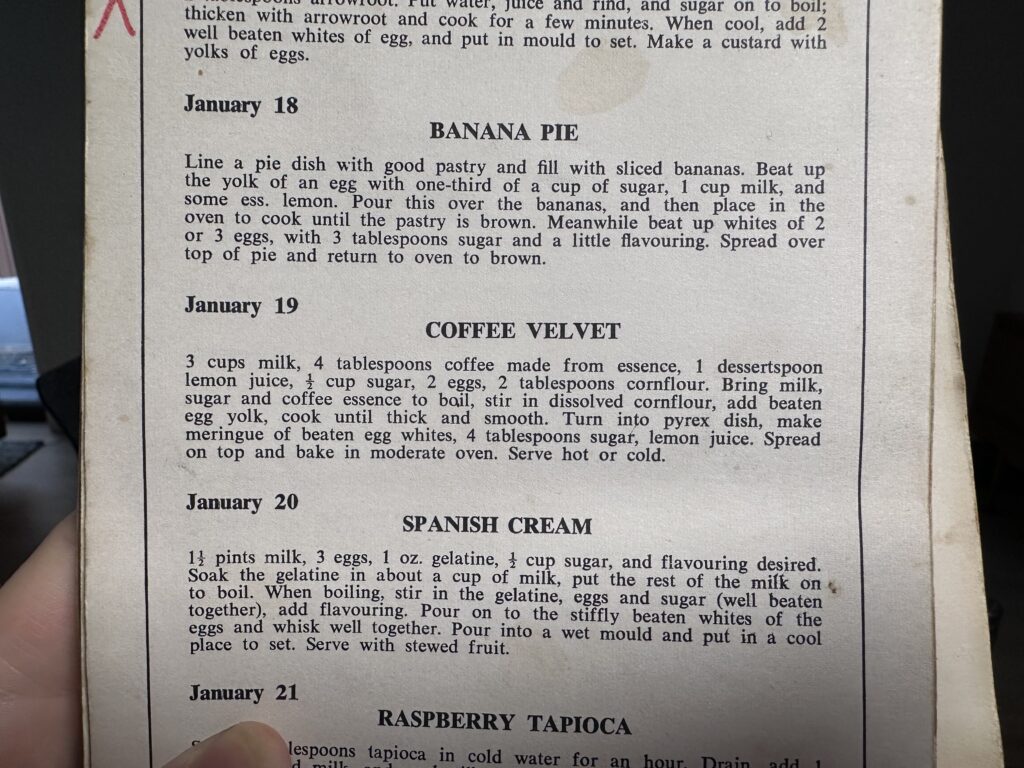
The very, very vague instructions:
3 cups milk, 4 tablespoons coffee made from essence, 1 dessertspoon lemon juice, 1/2 cup sugar, 2 eggs, 2 tablespoons cornflour. Bring milk, sugar and coffee essence to boil, stir in dissolved cornflour, add beaten egg yolk, cook until thick and smooth. Turn into pyrex dish, make meringue of beaten egg whites, 4 tablespoons sugar, lemon juice. Spread on top and bake in moderate oven. Serve hot or cold.
Okay, first up: coffee essence. We went with Bushells Coffee and Chicory Essence as it’s an old-fashioned Aussie ingredient, used in many traditional baking recipes. We opened it up and yowza, it’s basically very strong, very sweet coffee syrup. Here it is with everything else.
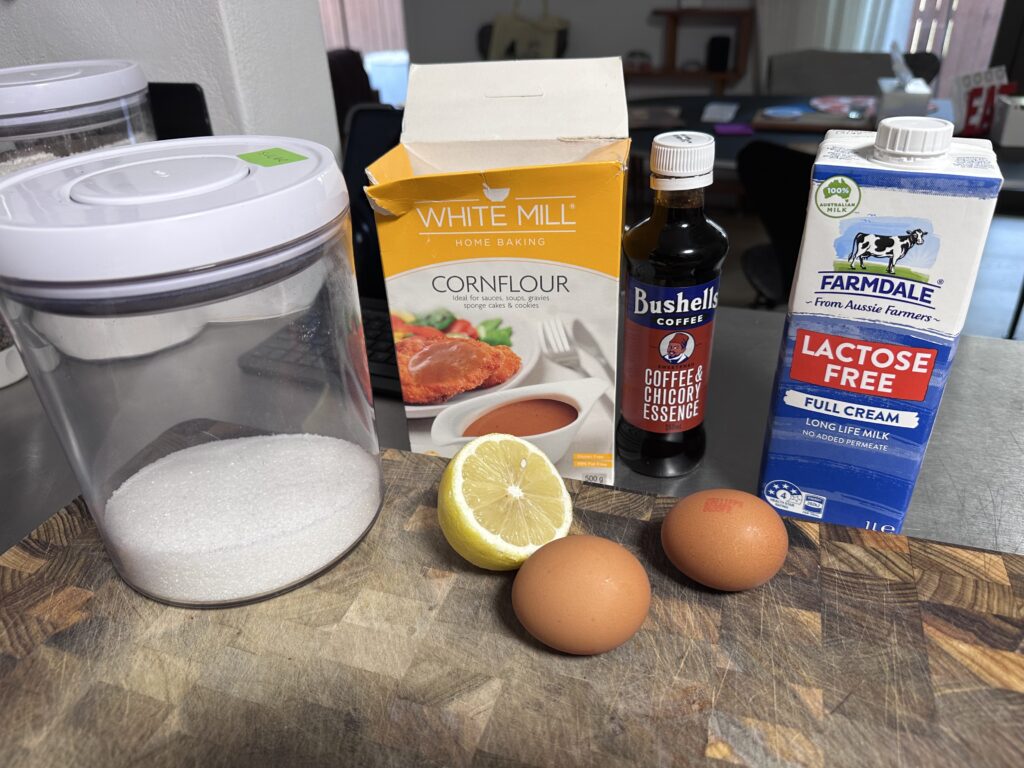
First I had to make the custard. You would not believe the debate we had about the coffee part. I argued that “4 tablespoons coffee made from essence” meant that I needed to make up a cup of coffee essence plus water as if I was going to drink it, and then take 4 TB from that. However, I could not find a single recipe telling me what ratio of essence to water to use. (The bottle label recommends you put it in milk to make a milky drink with whipped cream.) The Snook however argued that I should use the ratio on the bottle to simply add enough syrup for 3 cups of milk, as if I was making a pot of that drink. His way would’ve involved a lot more syrup, so we settled on starting with 2 teaspoons and then eventually adding a third. I also cut back on the sugar a bit as these recipes are always way too sweet.
The recipe also has you pour beaten egg yolks straight into very hot milk, which seemed like something we should alter. I decided instead to temper the eggs by adding a couple spoonfuls of the mixture to the eggs. That seemed to work well, and eventually I had it all coming together in the pot. My only concern was the amount of cornflour, which seemed pretty low. (I dissolved it first in a shot glass of water.) I started to worry it wouldn’t set… which, as it turns out, was a valid concern.
But anyway, once it was thick enough to coat the back of the spoon, I poured it into my pyrex dish and set it aside to cool a bit.

On to the meringue! I’m not an expert meringue maker, but I did know to make sure my bowl was clean and free of any fats. I did not know, however, that I should whip the eggs before adding the sugar. I don’t think it made much difference though.

See? I still got stiff peaks.
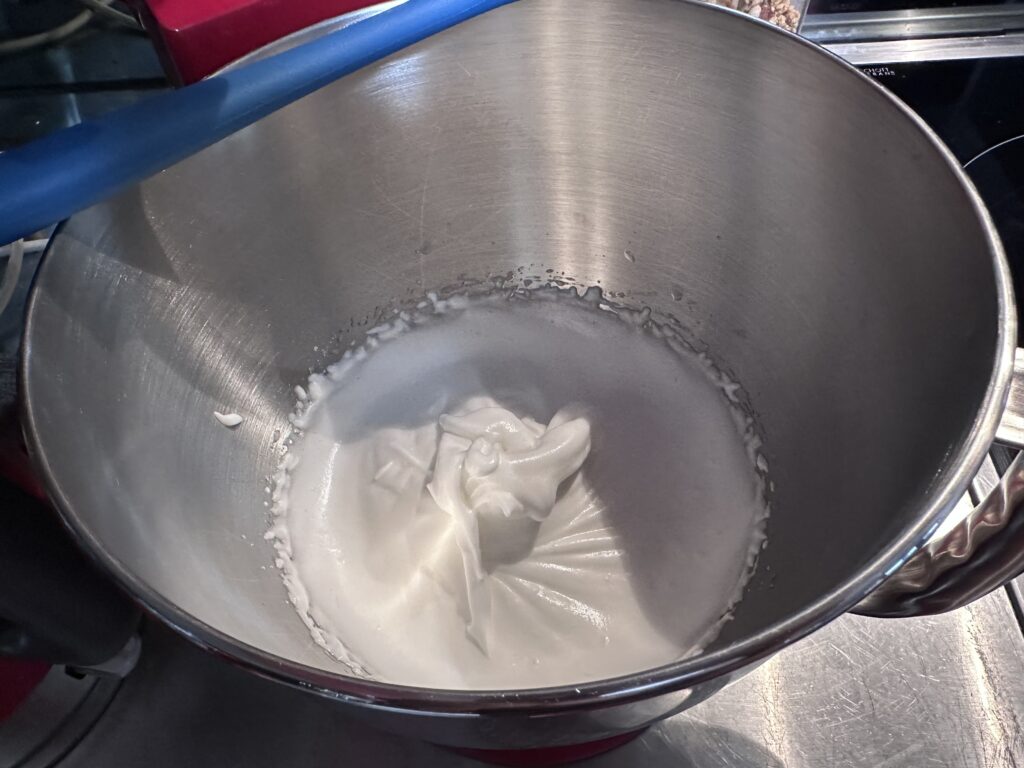
The custard was still very liquid, so I sort of floated islands of meringue on top until I could smooth them out and cover it completely.
Next mystery: what’s a “moderate oven”? I did some googling and consensus seemed to be about 180C / 350F. So I preheated the oven and set the dish inside to hopefully start solidifying.

We obviously had no idea how long it would take to cook. I checked on it after 25 minutes and EEEEEK. 😱 The meringue was getting very brown, but I could tell by moving the dish that it was still essentially just hot liquid underneath. I turned the oven down to 150C / 300F and moved the dish to the lowest shelf, hoping that would keep it from overbrowning while it continued to cook.
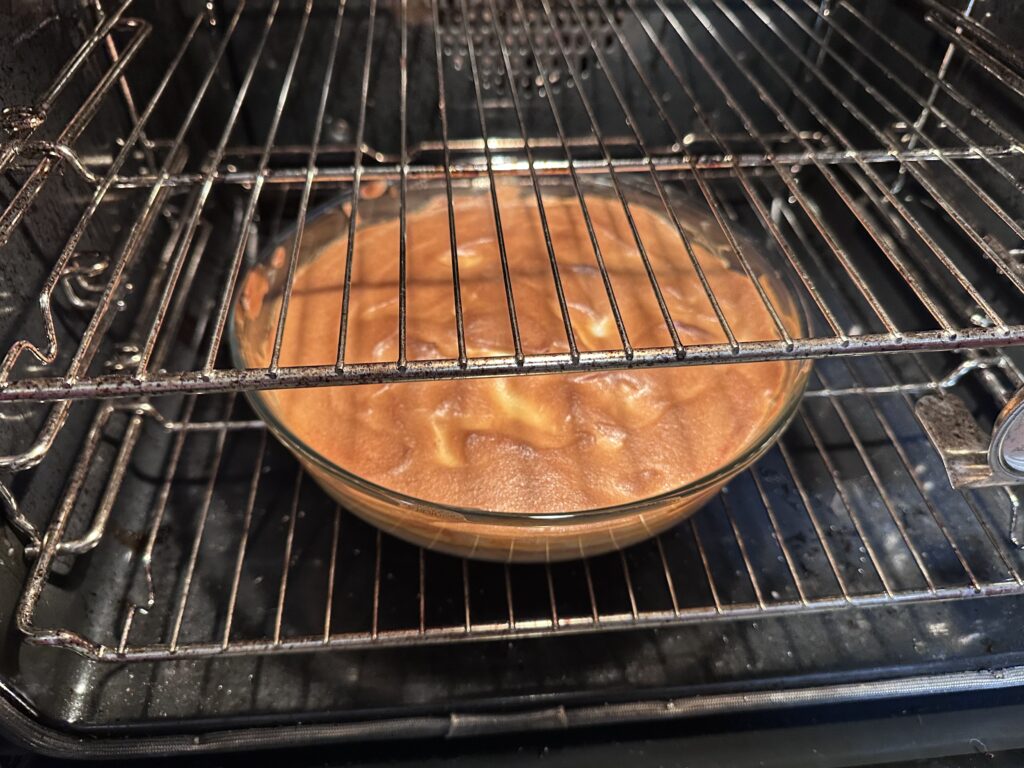
Eventually it became clear after nearly an hour of baking that no solidification was happening, so I pulled it out. Maybe, I reasoned, it would work better chilled? So after it cooled down, I put it into the fridge for a few hours. Later that night once it was thoroughly cold, I pulled it out to give it a try.
Folks, it was Not Good. Well, actually it tasted all right. It’s basically coffee-flavoured milk and sugar, right? But the custard had completely split in the oven, and it was like grainy scrambled eggs in there. It never solidified at all.

So, THAT was disappointing. But as with our previous experiment, the Snook was inspired to try to modernise and improve on the recipe. He did some research and discovered something called a Flan Pâtisserie, which is basically a French custard tart. He looked at several recipes for it and realised that they were all pretty similar to the ingredients called for in our 1965 book, just in a different ratio. He then came up with his own recipe for a small serving:
1 egg + 1 yolk ~70g
80g sugar
28g cornstarch
~ 1.5c milk
Tiny pinch salt
40mL espresso
Pat of butter
Bake 180 fan. 40 minutes. Then top with meringue:
37g egg whites
75g powdered sugar
Dash lime juice
Vanilla
Blow torch.
He documented his process for posterity. First, he weighed out 18g of beans, which is what he uses for a 40mL double shot in our machine.

Then he started heating up the milk gently…
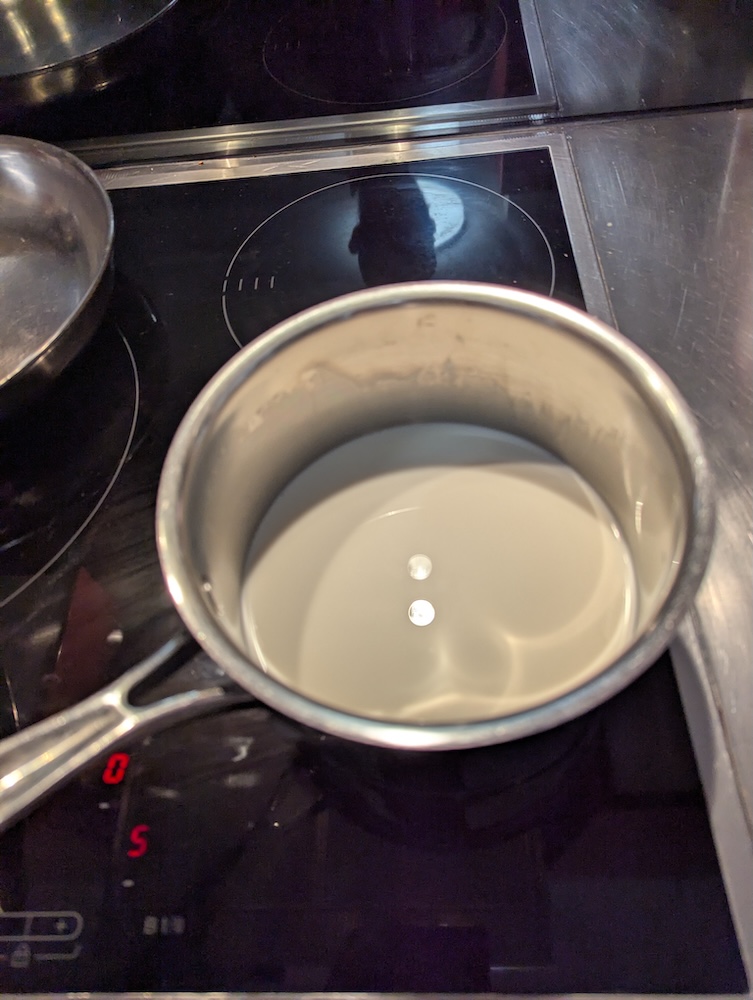
…while he whisked the eggs, sugar, and cornstarch together.

Then it was time to make the coffee! He ground the beans and pulled a 40mL double shot.

He then added the coffee and salt to the milk mixture.

He then used the hot coffee milk mixture to temper the egg mixture, eventually pouring all the milk into the eggs.

That went back into the pan and over heat, where he cooked it until it thickened up.

His custard ended up WAY thicker than mine! The secret, he said, was “way more cornstarch.” (He was supposed to stir in a pat of butter at this point, but he forgot.)

He filled two small ramekins with it…

…and baked in 180C / 350F fan-forced oven for 40 minutes. When they came out they were puffed up, but then sank as they cooled.

He mixed up his meringue, and as he is an expert meringue maker, he knew to whisk the egg whites first and THEN add the sugar. 😐

His meringue definitely looked more luxe and glossy than mine. He also added a bit of vanilla.

He topped the ramekins and then blow-torched them.

I mean, there’s really no contest, is there? Old and busted vs new and improved!

Also, his tasted delicious, of course. The coffee flavour wasn’t as pronounced, but the texture was firm and creamy throughout. (If he’d made them in a springform, I reckon they may have even held their shape on their own.) It reminded me very much of the texture of pumpkin pie. The meringue was like a rich vanilla marshmallow on top.

So ultimately the Snook was able to rescue Coffee Velvet from the jaws of defeat. If you want to make it, I definitely recommend you use his version!

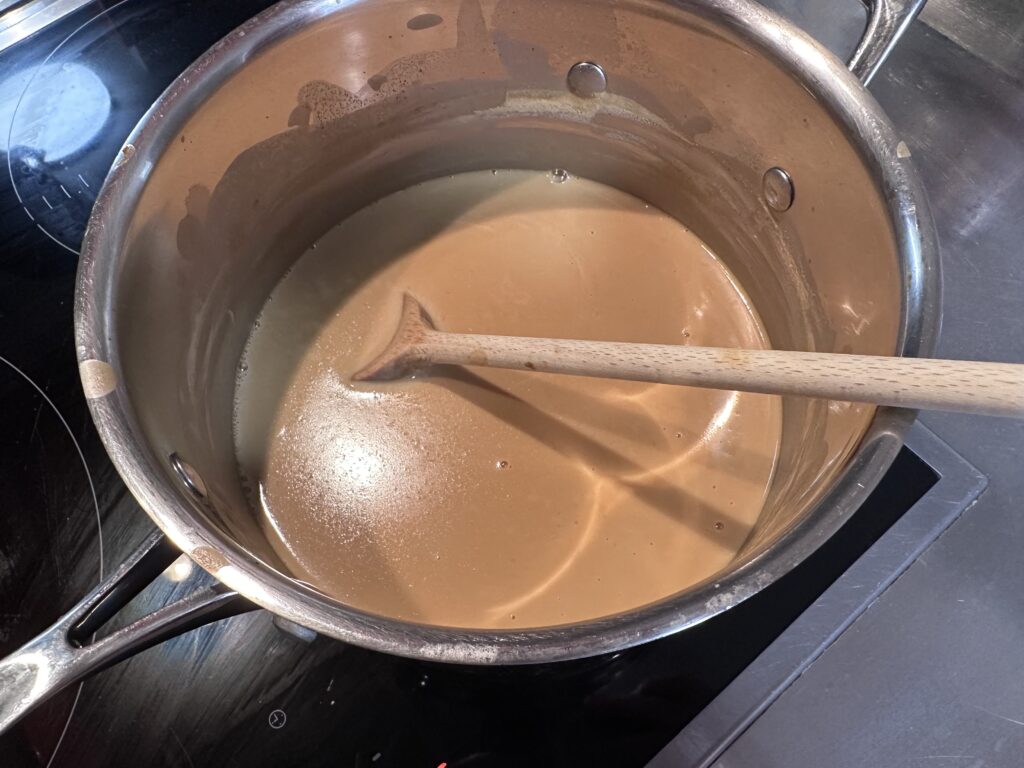

















Woot, my knee-jerk don’t-overthink-it pub-quiz answer was Iran which seems to be [✓]. I ‘knew’ it was more populous than…